Making Magic With Trello
Education + Organization in One Simple Tool!
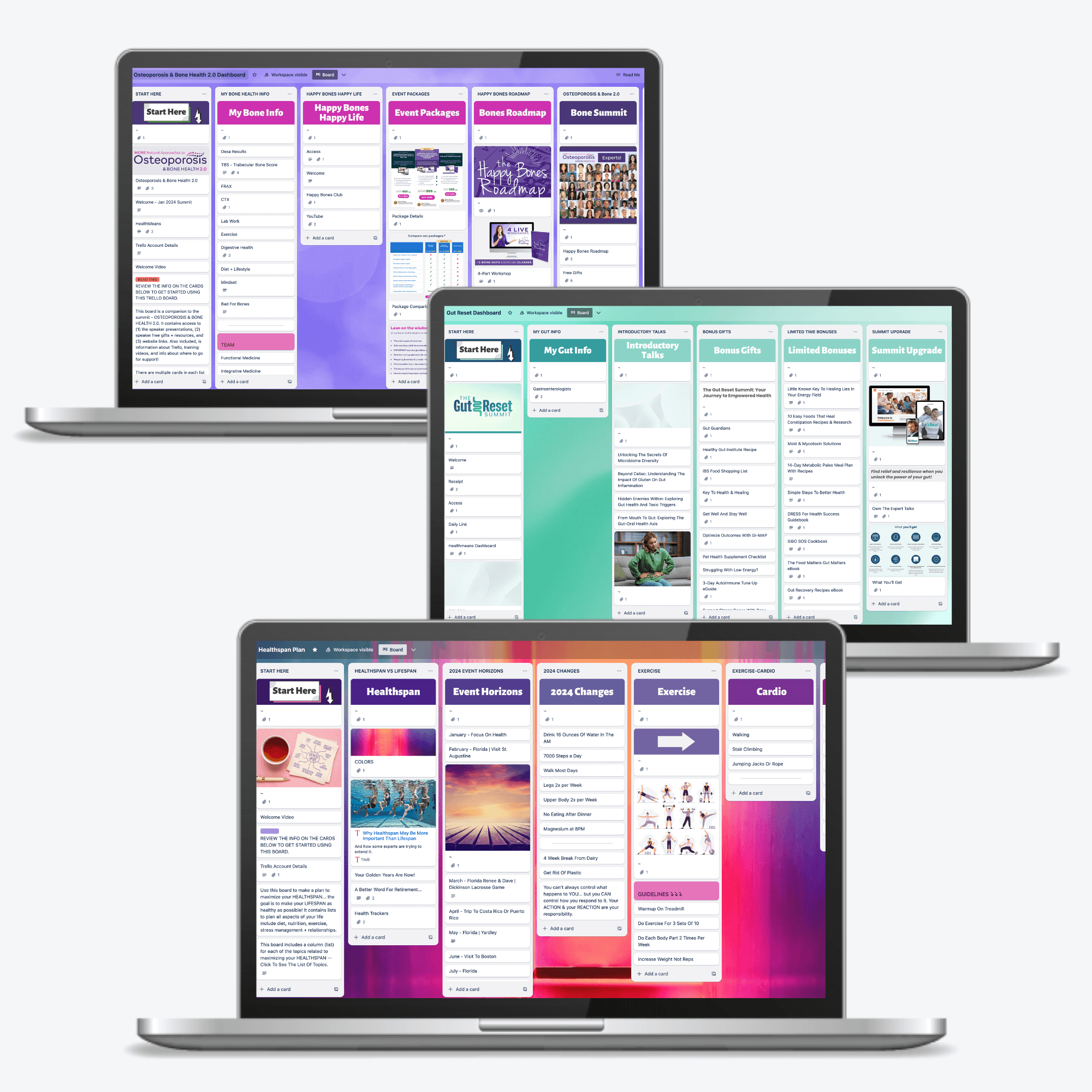
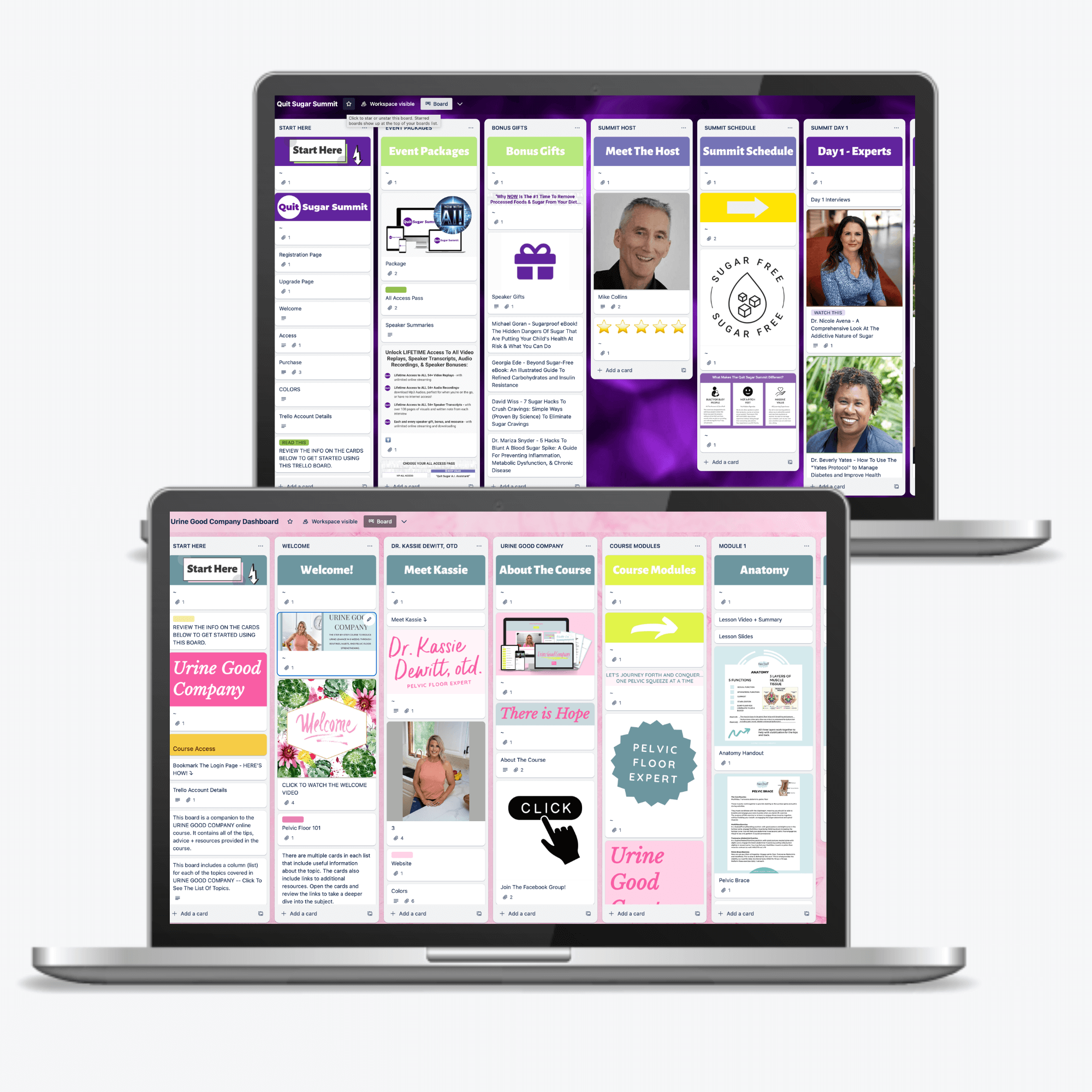
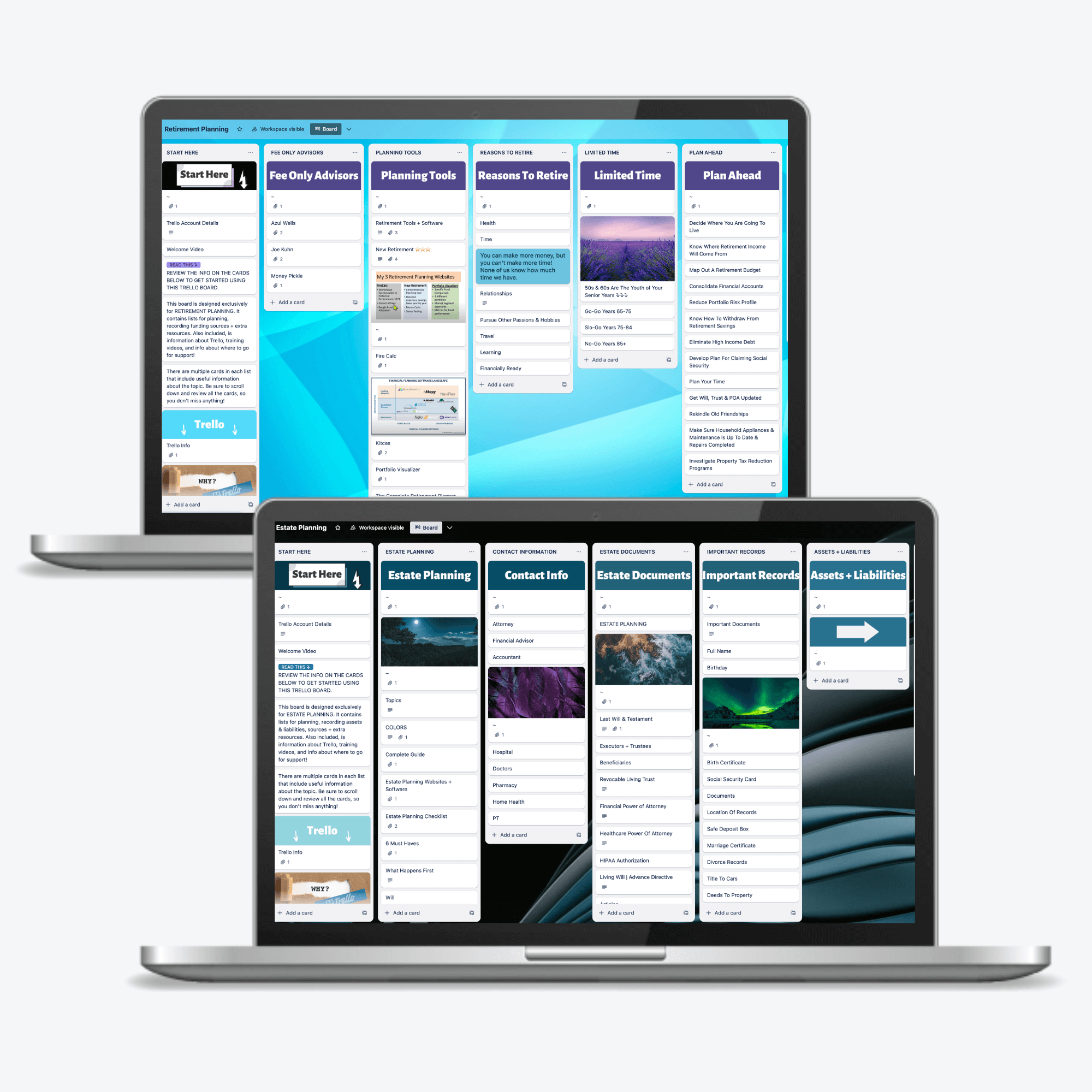
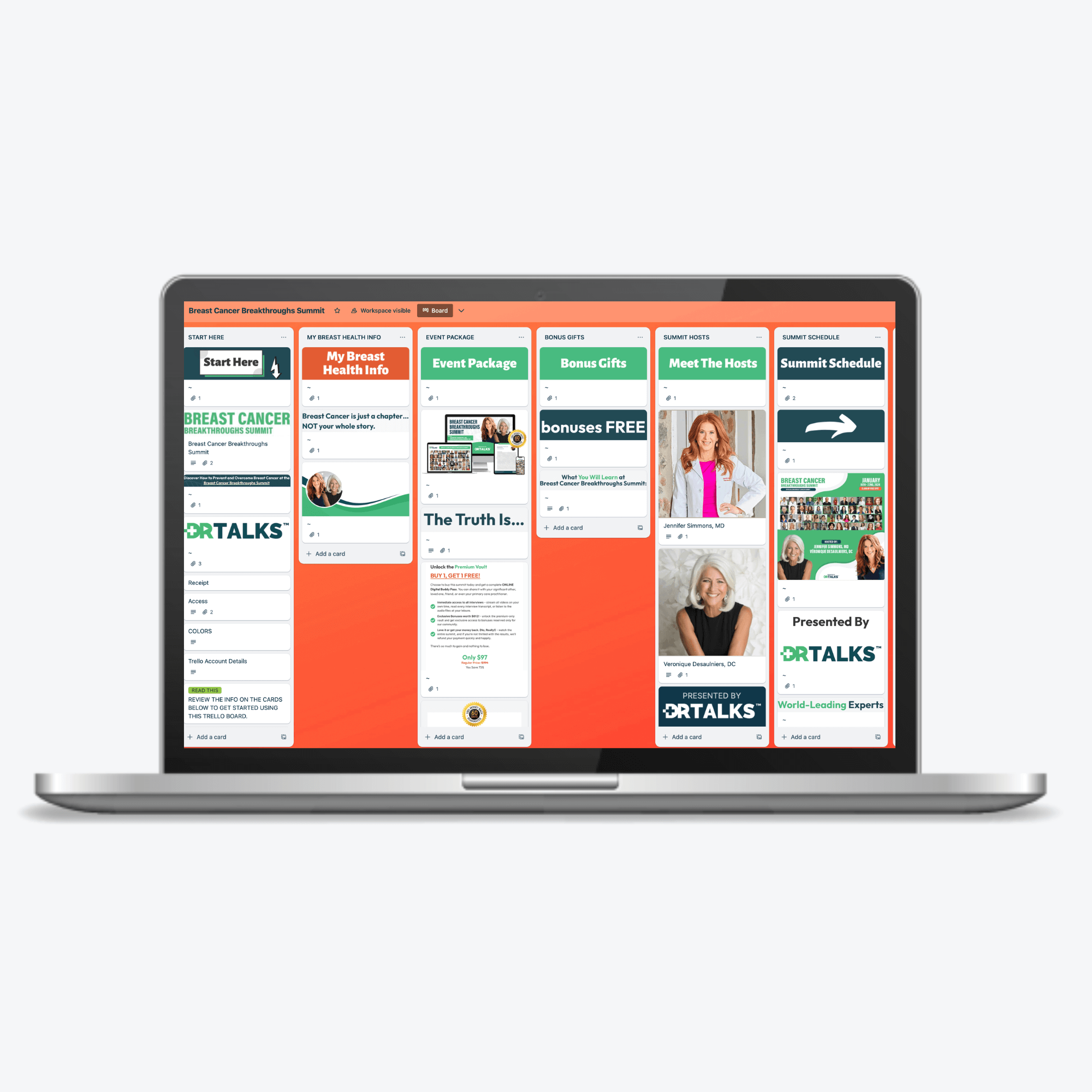
It's BYOB*
*Bring Your Own Brilliance!
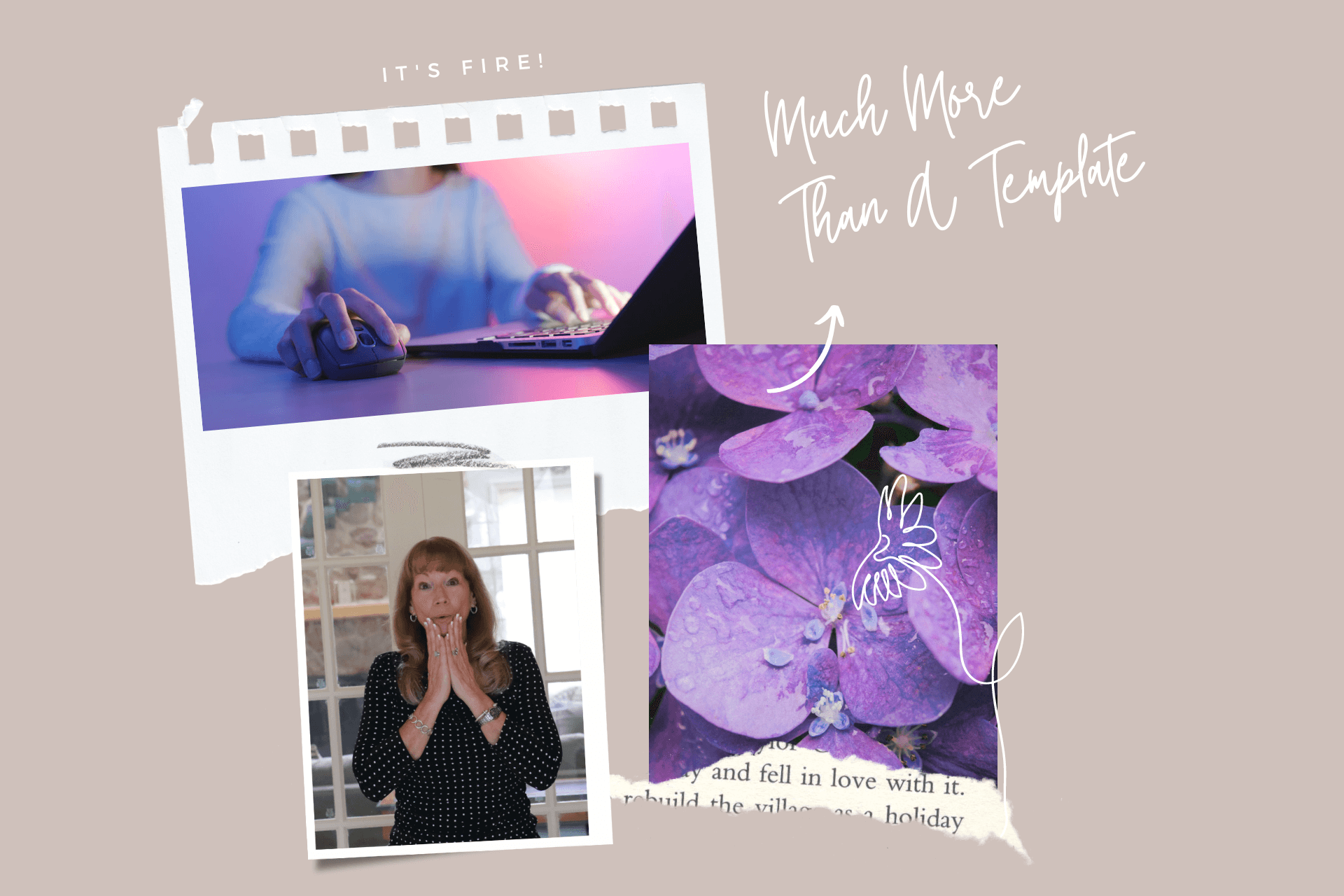
Trello With A Twist
❌ Not as a traditional template that needs to be populated by the user, but as...
✅ More of a digital file cabinet or resource hub, that comes already jam-packed with valuable content!
IMAGINE IF AN ONLINE COURSE & A PRODUCTIVITY TOOL HAD A BABY... (yup that's a thing)
Fundamentally different than an online course, these systems focus on "doing", rather than just "learning" stuff. It is an ACTIVE process, not passive like a course.
PLUS, the content doesn't have to be consumed from beginning to end, in a set order. You choose your own path -- there is NO curriculum, NO long modules, NO homework -- you can't fall behind!

Systems In Trello Can...
* Organize ~ Declutter ~ Simplify
* Educate ~ Save Time ~ Spark Joy
Solid systems provide consistency, increase
efficiency, and prepare a roadmap for your life.
EXTRA: It will grow more valuable over time as you
customize it to fit your unique style + vibe.
Easy to implement, with no fluff!
You can stop stressing about "all the things".
THE BEAUTY OF TRELLO
Trello is a Visual Project Management Tool organized by Boards, Lists and Cards.
Think of a Trello board as a whiteboard with the name of your project as its title. A ‘card’ is an item or task (imagine it on a post-it note) that you arrange on the whiteboard under the list or topic it belongs to.
There is complete flexibility with boards, lists and cards -- you can have an unlimited number, plus they can be reordered, moved or even deleted if they are not relevant.
--> Trello will conquer your digital clutter... no more scribbled to-do lists and sticky notes all over the place!
Building Blocks Of Trello
-

Trello Board
A Trello BOARD is a list of lists, filled with cards. Trello has everything you need to organize projects of any size. Boards can also be used as digital filing cabinets to beautifully store all your info in digital bins.
-

Trello List
LISTS are sub-categories of the board topic. Lists keep cards organized in their various stages of progress. They can be used to create a process, or simply act as a place to keep track of ideas and information.
-

Trello Card
Cards are used to represent tasks and ideas. Cards can be customized to hold a wide variety of useful information. Drag and drop cards up and down in a list and across lists to show progress. Copy, move & delete cards as needed.














